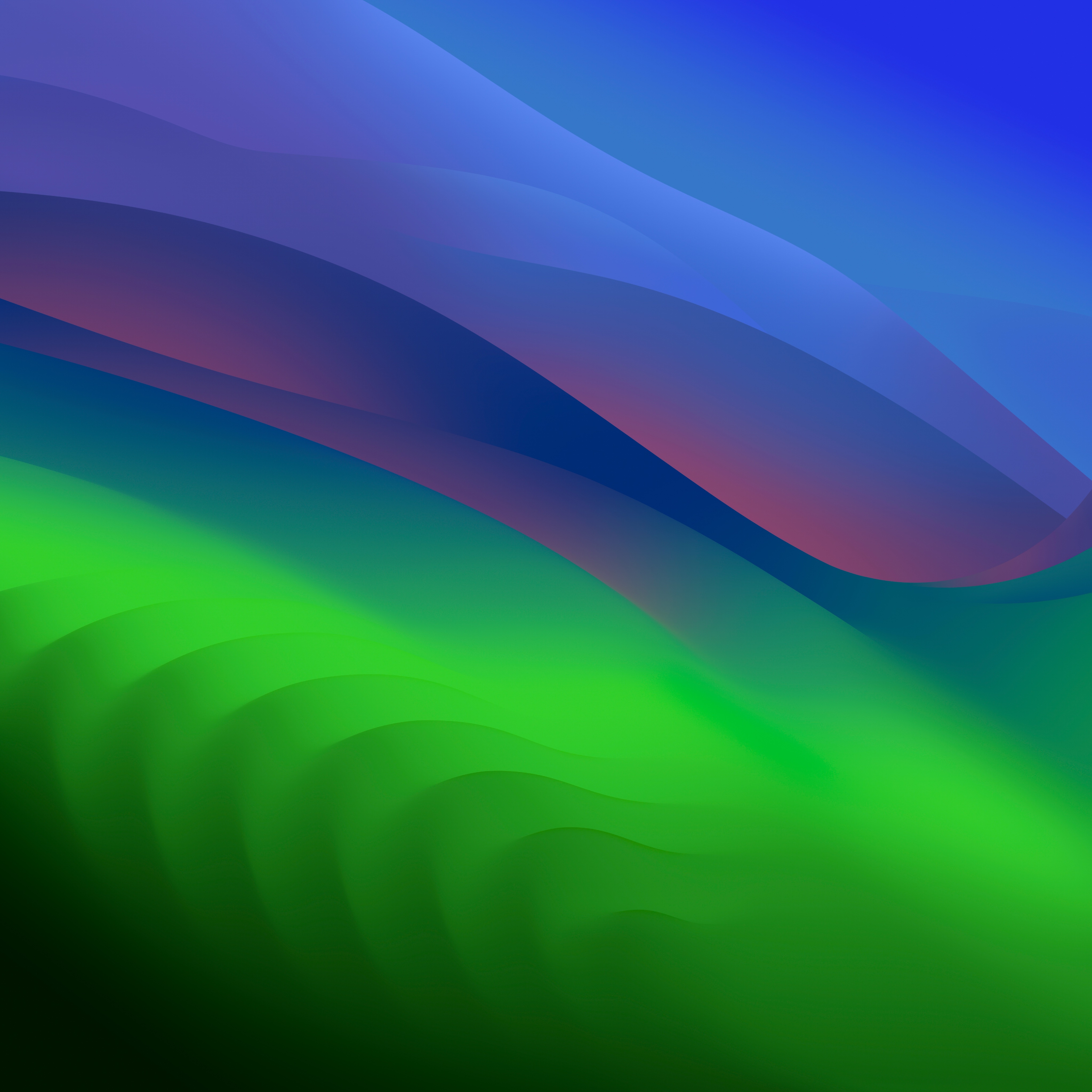When you get a new MacBook Pro, you’ll want to ensure you have all the apps you need to be productive, stay organized, and have fun. Here are ten apps that you should install on your new MacBook Pro M2 Pro/Max:
1. Google Chrome
Chrome is a fast and secure web browser that will make browsing the web a breeze on your new MacBook Pro.
2. Microsoft Office
Whether you’re working on a paper or a presentation, Microsoft Office is a must-have app for any student or professional.
3. Adobe Creative Cloud
If you’re in a creative field, Adobe Creative Cloud is a must-have app. It includes Adobe’s creative apps, including Photoshop, Illustrator, and Premiere Pro.
4. Spotify
Spotify is a great music app that lets you stream music and create playlists. It’s perfect for when you’re working, studying, or just relaxing.
5. Evernote
Evernote is an excellent app for taking notes and keeping track of your ideas. It’s perfect for students and professionals alike.
6. Airmail
Airmail is a great email app that makes it easy to manage multiple email accounts.
7. 1Password
1Password is a password manager that will help you keep your passwords safe and secure.
8. Slack
Slack is a great communication app that makes it easy to stay in touch with your team.
9. Grammarly
Grammarly is a great app that will help you improve your writing by checking your grammar and style.
10. Final Cut Pro
If you’re into video editing, Final Cut Pro is a great app to help you create professional-quality videos.
These are just a few apps that you should consider installing on your new MacBook Pro. Countless other apps available can help you be more productive, stay organized, and have fun on your new MacBook Pro.
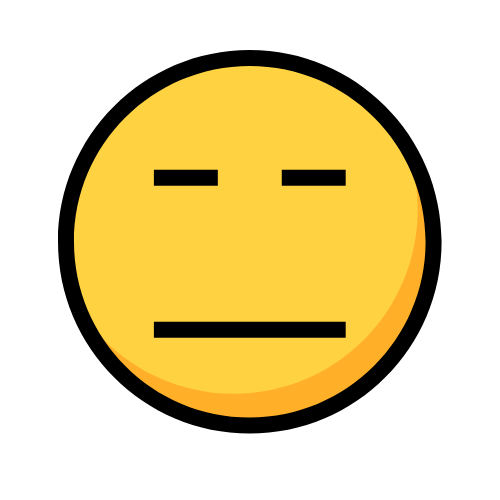 Bored Mac User
Bored Mac User