Mac Mini M2 and M2 Pro are two of the most powerful and versatile computers on the market, and they are perfect for both work and play. However, to get the most out of these devices, you must pair them with the right monitor. This blog post will look at the best monitors to buy in 2023 for Mac Mini M2 and M2 Pro. We will consider factors such as resolution, refresh rate, response time, and compatibility to help you decide which monitor will best fit your needs.
LG UltraFine Ergo 4K Display
 LG UltraFine Ergo 4K Display on Amazon
LG UltraFine Ergo 4K Display on Amazon
The LG UltraFine Ergo 4K Display is a top-of-the-line choice for Mac Mini M2 and M2 Pro users. With a resolution of 3840 x 2160, this monitor offers stunning 4K visuals that will make your Mac Mini’s content pop. The monitor also features a 60Hz refresh rate and a 5ms response time, making it an excellent choice for gaming and video editing. The UltraFine 4K Display is also Thunderbolt 3 compatible, allowing seamless connectivity to your Mac Mini M2 or M2 Pro.
Pros:
- Stunning 4K resolution
- 60Hz refresh rate and 5ms response time for gaming and video editing
- Thunderbolt 3 compatibility for seamless connectivity
Cons:
- High cost
- No built-in speakers
BenQ PD2700U
 BenQ PD2700U on Amazon
BenQ PD2700U on Amazon
For professionals and creatives, the BenQ PD2700U is an excellent choice. This monitor offers a resolution of 3840 x 2160 and a 60Hz refresh rate, making it perfect for editing photos and videos. The monitor also features a 5ms response time, ideal for gaming and other fast-paced activities. Additionally, the PD2700U is equipped with USB-C connectivity, allowing you to connect your Mac Mini M2 or M2 Pro directly to the monitor.
Pros:
- 3840 x 2160 resolution and 60Hz refresh rate for excellent visuals
- 5ms response time for fast-paced activities
- USB-C connectivity for easy setup
Cons:
- High cost
- No built-in speakers
Dell UltraSharp U2720Q
 Dell UltraSharp U2720Q on Amazon
Dell UltraSharp U2720Q on Amazon
The Dell UltraSharp U2720Q is an excellent option for those looking for a monitor with a large screen. With a resolution of 3840 x 2160 and a 60Hz refresh rate, this monitor offers plenty of real estate and excellent visuals. The monitor also features a 5ms response time and is compatible with Thunderbolt 3, making it a versatile choice for work and play.
Pros:
- Large screen with 3840 x 2160 resolution
- 60Hz refresh rate and 5ms response time for great visuals and fast-paced activities
- Thunderbolt 3 compatibility for seamless connectivity
Cons:
- High cost
- No built-in speakers
ASUS ProArt PA279QV
 ASUS ProArt PA279QV on Amazon
ASUS ProArt PA279QV on Amazon
The ASUS ProArt PA279QV is another excellent option for professionals and creatives. This monitor offers a resolution of 3840 x 2160 and a 60Hz refresh rate, which is perfect for editing photos and videos. The monitor also features a 5-ms response time, making it ideal for gaming and other fast-paced activities. Additionally, the ProArt PA279QV is equipped with USB-C connectivity, allowing you to connect your Mac Mini M2 or M2 Pro directly to the monitor.
Pros:
- 3840 x 2160 resolution and 60Hz refresh rate for excellent visuals
- 5ms response time for fast-paced activities
- USB-C connectivity for easy setup
Cons:
- High cost
- No built-in speakers
Philips 276E8VJSB
 Philips 276E8VJSB on Amazon
Philips 276E8VJSB on Amazon
For those looking for an affordable option, the Philips 276E8VJSB is an excellent choice. This monitor offers a resolution of 1920 x 1080 and a 60Hz refresh rate, making it a perfect choice for everyday use. The monitor also features a 5ms response time, ideal for gaming and other fast-paced activities. Additionally, the 276E8VJSB is compatible with Thunderbolt 3, allowing seamless connectivity to your Mac Mini M2 or M2 Pro.
Pros:
- Affordable price point
- 60Hz refresh rate and 5ms response time for fast-paced activities
- Thunderbolt 3 compatibility for seamless connectivity
Cons:
- 1080p resolution may not be as sharp as higher resolutions
- No built-in speakers
In conclusion, the monitor you choose for your Mac Mini M2 or M2 Pro can significantly impact your overall experience. By considering factors such as resolution, refresh rate, response time, and compatibility, you can ensure that you’re getting the best monitor for your needs. Whether you’re a professional, a gamer, or just looking for a great all-around monitor, the options on this list are sure to provide a great experience with your Mac Mini M2 or M2 Pro. Keep in mind that each monitor has its pros and cons, so make sure to weigh them before making a decision and find the one that best suits your needs.
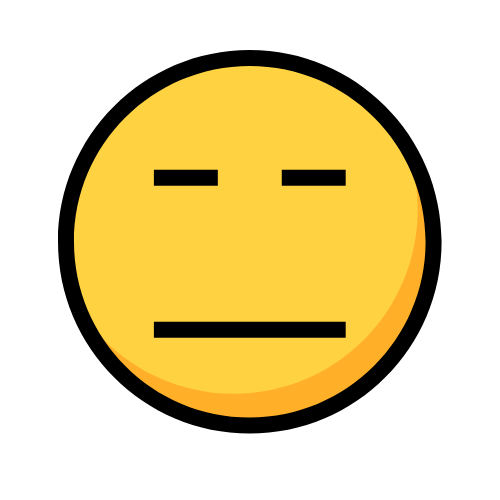 Bored Mac User
Bored Mac User




